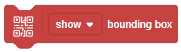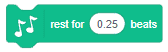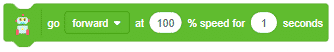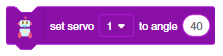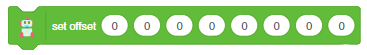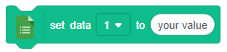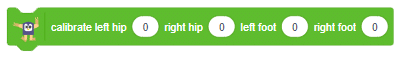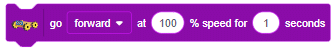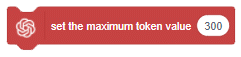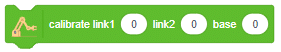[PictoBloxExtension]
Translate
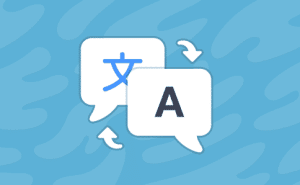
Extension Description
Translate Extension allows users to translate words between languages using Google Translate.
-
 Available in: Block Coding
Available in: Block Coding
-
 Mode: Stage Mode
Mode: Stage Mode
-
 WiFi Required: No
WiFi Required: No
-
 Compatible Hardware in Block Coding: evive, Quarky, Arduino Uno, Arduino Mega, Arduino Nano, ESP32, T-Watch, Boffin, micro:bit, TECbits, LEGO EV3, LEGO Boost, LEGO WeDo 2.0, Go DFA, None
Compatible Hardware in Block Coding: evive, Quarky, Arduino Uno, Arduino Mega, Arduino Nano, ESP32, T-Watch, Boffin, micro:bit, TECbits, LEGO EV3, LEGO Boost, LEGO WeDo 2.0, Go DFA, None
-
 Compatible Hardware in Python: Not Applicable
Compatible Hardware in Python: Not Applicable
-
 Object Declaration in Python: Not Applicable
Object Declaration in Python: Not Applicable
-
 Extension Catergory: Artificial Intelligence
Extension Catergory: Artificial Intelligence
Introduction
The Translate Extension is an extension that allows users to translate words between languages using Google Translate.
![]()
The Translate () to () block only works when connected to the internet. If a certain string was already translated when online, Scratch will remember it for the next time it is translated, even when offline. This memory is reset once the page is refreshed (in the case of the online editor) or the project is closed and re-opened (in the case of the offline editor).
Language
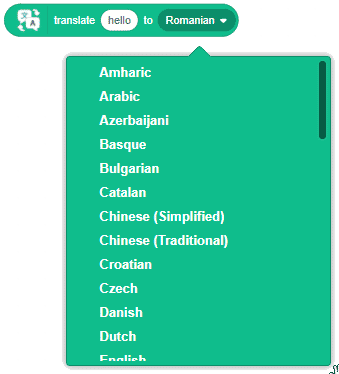
These are the languages currently available:
- Albanian
- Amharic
- Arabic
- Armenian
- Azerbaijani
- Basque
- Belarusian
- Bulgarian
- Catalan
- Chinese (Simplified)
- Chinese (Traditional)
- Croatian
- Czech
- Danish
- Dutch
- English
- Esperanto
- Estonian
- Finnish
- French
- Galician
- German
- Greek
- Haitian Creole
- Hebrew
- Hindi
- Hungarian
- Icelandic
- Indonesian
- Irish
- Italian
- Japanese
- Kannada
- Korean
- Kurdish (Kurmanji)
- Latin
- Latvian
- Lithuanian
- Macedonian
- Malay
- Malayalam
- Maltese
- Maori
- Marathi
- Mongolian
- Myanmar (Burmese)
- Norwegian
- Persian
- Polish
- Portuguese
- Romanian
- Russian
- Scots Gaelic
- Serbian
- Slovak
- Slovenian
- Spanish
- Swedish
- Telugu
- Thai
- Turkish
- Ukrainian
- Uzbek
- Vietnamese
- Welsh
- Zulu
Read More
PictoBlox Blocks
The block gets values of the video, either motion (on a scale of 1 to 100) or direction (which way the detected motion is going, measured on the same plane as sprite direction), on either the Stage or the current sprite. If there is no video, the block will return -1. It calculates the values based on “optical flow”.
This block reads the value from the analog pins of boards such as Arduino Uno, Arduino Mega, or Arduino Nano. It returns the 10-bit resolution of the analog pin, with a range of 0 – 1023, which is mapped to the voltage of the pin (usually 0 – 5V). For example, if the value received is 512, then the voltage is roughly 2.5V.
All articles loaded
No more articles to load
Table of Contents