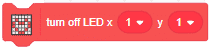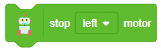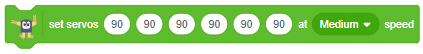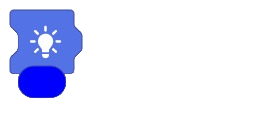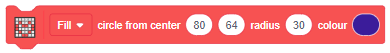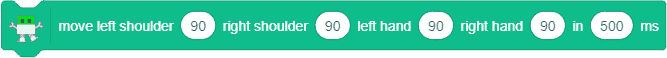[PictoBloxExtension]
Quarky Mecanum
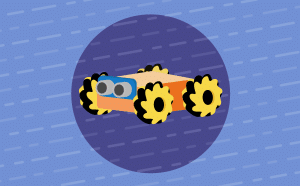
Extension Description
Code omnidirectional robot!
-
 Available in: Block Coding, Python Coding
Available in: Block Coding, Python Coding
-
 Mode: Stage Mode, Upload Mode
Mode: Stage Mode, Upload Mode
-
 WiFi Required: No
WiFi Required: No
-
 Compatible Hardware in Block Coding: Quarky
Compatible Hardware in Block Coding: Quarky
-
 Compatible Hardware in Python: Quarky
Compatible Hardware in Python: Quarky
-
 Object Declaration in Python: meca = Mecanum(1, 2, 7, 8)
Object Declaration in Python: meca = Mecanum(1, 2, 7, 8)
-
 Extension Catergory: Quarky
Extension Catergory: Quarky
Introduction
PictoBlox Blocks
The block moves its sprite steadily to the specified X and Y position in the specified amount of seconds – this is like pointing the sprite in a direction and repeatedly using Move () Steps, but with more precision. A disadvantage of the glide block, however, is that it pauses the script while the sprite is moving, preventing the script from doing other things while the sprite is gliding.
All articles loaded
No more articles to load
Block Coding Examples
There are no block coding examples for the extension to show.
Python Functions
There are no python functions for the extension to show.
Python Coding Examples
There are no python examples for the extension to show.
Table of Contents