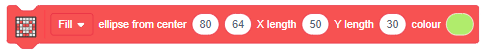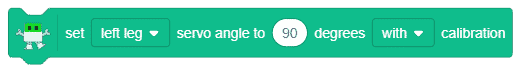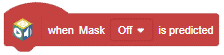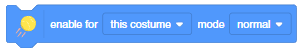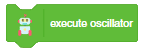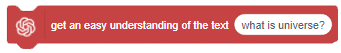[PictoBloxExtension]
Quarky Advance Line Following
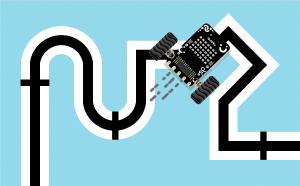
Extension Description
-
 Available in: Block Coding, Python Coding
Available in: Block Coding, Python Coding
-
 Mode: Stage Mode, Upload Mode
Mode: Stage Mode, Upload Mode
-
 WiFi Required: No
WiFi Required: No
-
 Compatible Hardware in Block Coding: Quarky
Compatible Hardware in Block Coding: Quarky
-
 Compatible Hardware in Python: Quarky
Compatible Hardware in Python: Quarky
-
 Object Declaration in Python: linefollow = quarkyAdvanceLineFollowing();
Object Declaration in Python: linefollow = quarkyAdvanceLineFollowing();
-
 Extension Catergory: Quarky
Extension Catergory: Quarky
Introduction
The extension helps you to speed up your quarky in the line following using blocks and Python functions.
Read More
PictoBlox Blocks
The block divides the second value from the first and returns the result. If the first value is not evenly divisible by the second, the reported value will have decimals. To find the remainder instead, use the () Mod () block. Note, dividing by 0 in the online editor will return infinity, 0, or negative infinity. It depends on if the numerator is positive, 0, or negative; respectively.
All articles loaded
No more articles to load
Block Coding Examples
There are no block coding examples for the extension to show.
Python Functions
There are no python functions for the extension to show.
Table of Contents