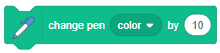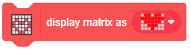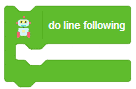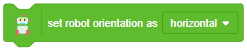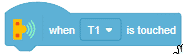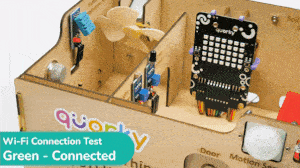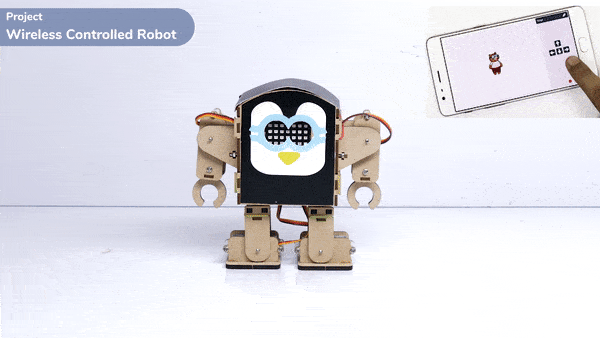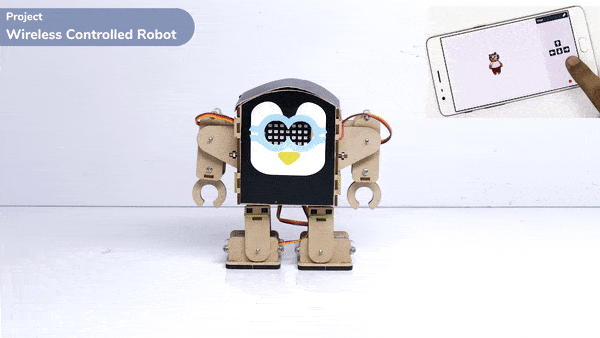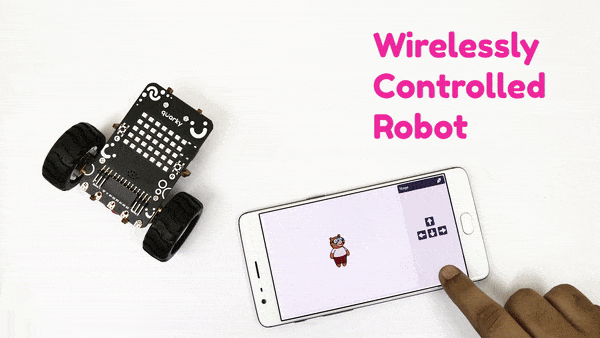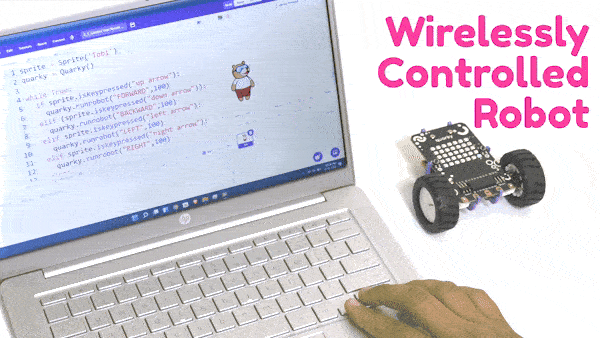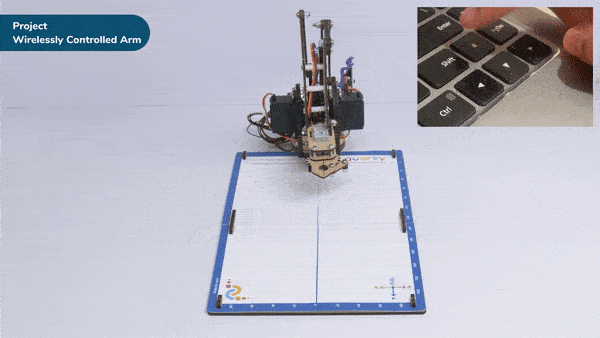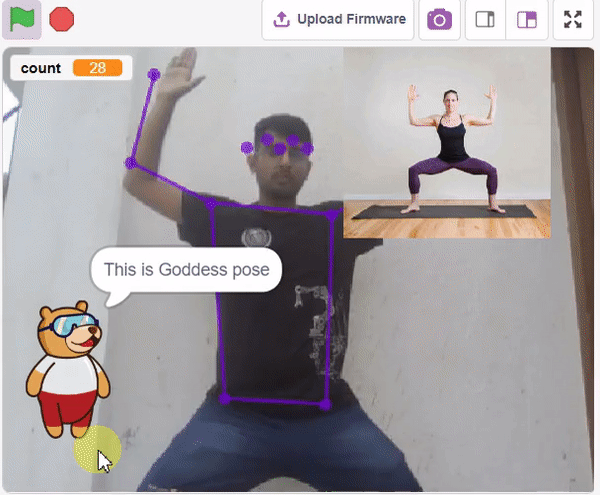[PictoBloxExtension]
Quarky Advance Line Following
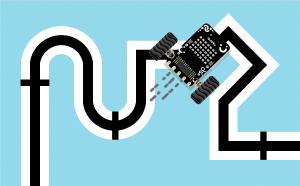
Extension Description
-
 Available in: Block Coding, Python Coding
Available in: Block Coding, Python Coding
-
 Mode: Stage Mode, Upload Mode
Mode: Stage Mode, Upload Mode
-
 WiFi Required: No
WiFi Required: No
-
 Compatible Hardware in Block Coding: Quarky
Compatible Hardware in Block Coding: Quarky
-
 Compatible Hardware in Python: Quarky
Compatible Hardware in Python: Quarky
-
 Object Declaration in Python: linefollow = quarkyAdvanceLineFollowing();
Object Declaration in Python: linefollow = quarkyAdvanceLineFollowing();
-
 Extension Catergory: Quarky
Extension Catergory: Quarky
Introduction
The extension helps you to speed up your quarky in the line following using blocks and Python functions.
Read More
PictoBlox Blocks
The block sends a broadcast throughout the whole Scratch program. Any scripts in any sprites that are hatted with the When I Receive () block that is set to a specified broadcast will activate. This broadcast block lets scripts send broadcasts without any waits in its script (unlike the Broadcast () and Wait block). Broadcasts are a good way to have sprites and scripts communicate.
All articles loaded
No more articles to load
Block Coding Examples
All articles loaded
No more articles to load
Python Functions
There are no python functions for the extension to show.
Table of Contents