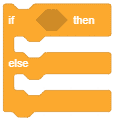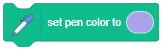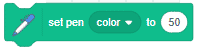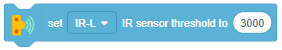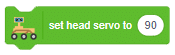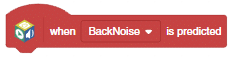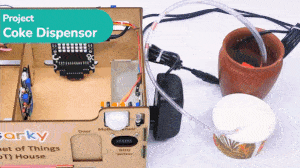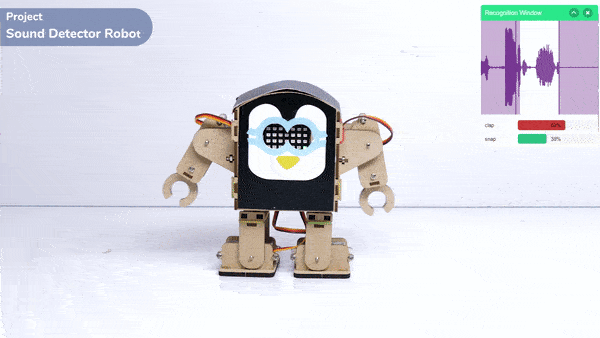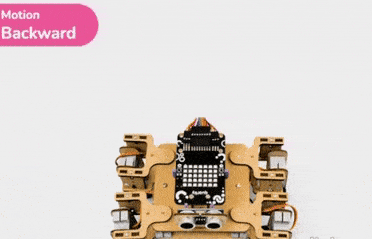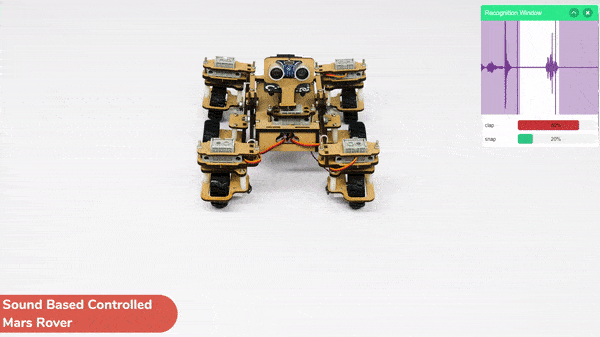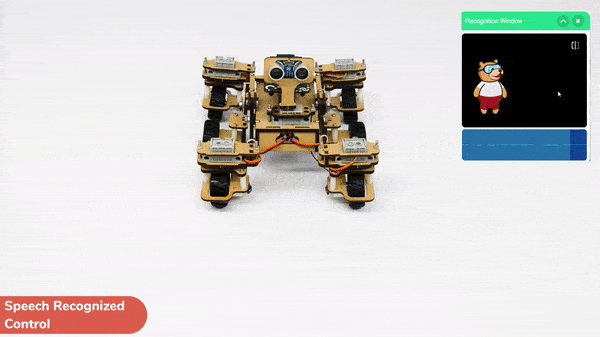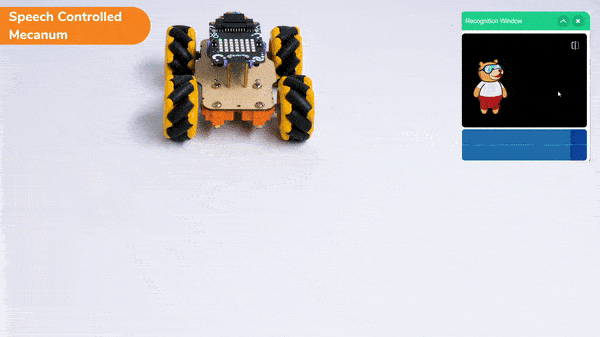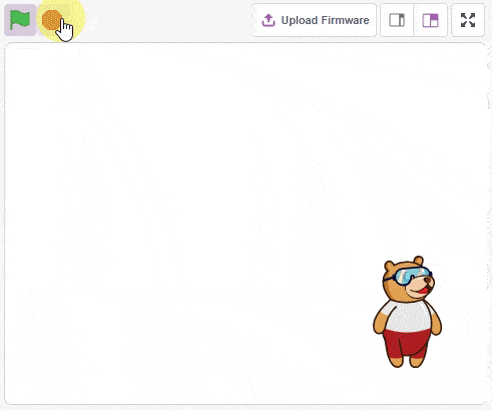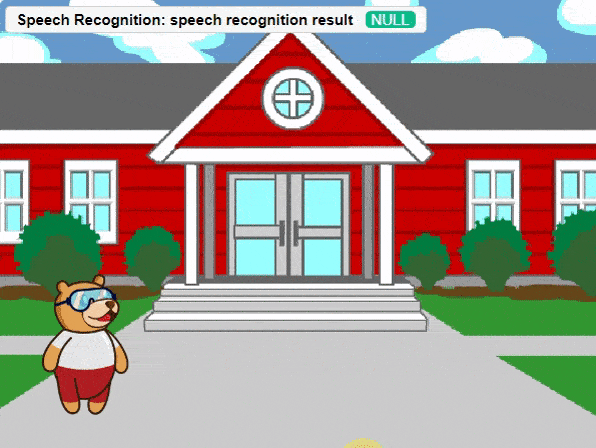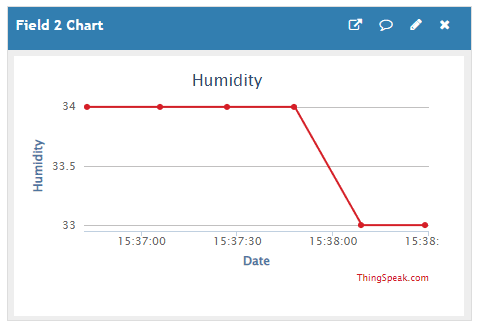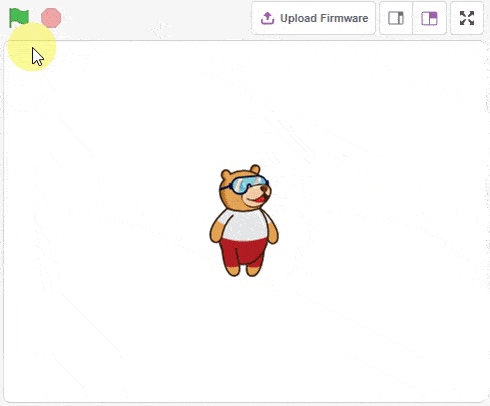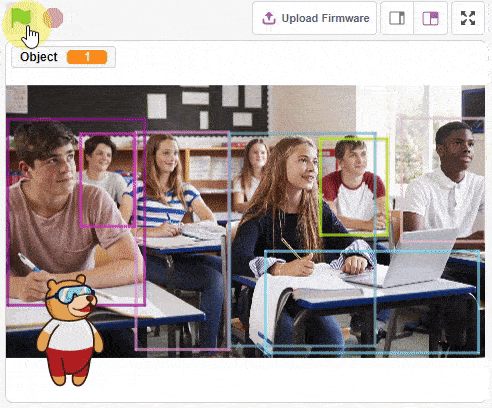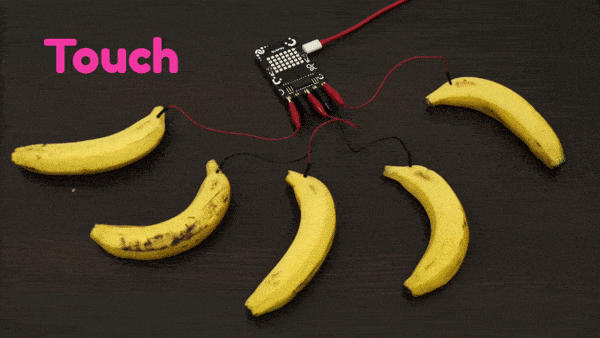[PictoBloxExtension]
Quarky Advance Line Following
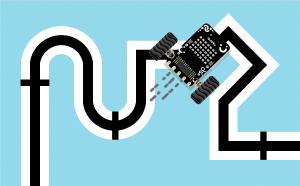
Extension Description
-
 Available in: Block Coding, Python Coding
Available in: Block Coding, Python Coding
-
 Mode: Stage Mode, Upload Mode
Mode: Stage Mode, Upload Mode
-
 WiFi Required: No
WiFi Required: No
-
 Compatible Hardware in Block Coding: Quarky
Compatible Hardware in Block Coding: Quarky
-
 Compatible Hardware in Python: Quarky
Compatible Hardware in Python: Quarky
-
 Object Declaration in Python: linefollow = quarkyAdvanceLineFollowing();
Object Declaration in Python: linefollow = quarkyAdvanceLineFollowing();
-
 Extension Catergory: Quarky
Extension Catergory: Quarky
Introduction
The extension helps you to speed up your quarky in the line following using blocks and Python functions.
Read More
PictoBlox Blocks
Scripts that begin with this block will be invoked once the specified broadcast has been sent by a calling script. If a Forever block is sending the broadcast faster than the attached script can finish running, the script will restart without reaching the blocks at the end. This can be avoided by using Broadcast () and Wait.
All articles loaded
No more articles to load
Block Coding Examples
All articles loaded
No more articles to load
Python Functions
The function returns whether the specified number card (0-9) is detected in the analysis or not.
Syntax: isnumberdetected(card_number = 1)
The function returns the specified parameter for the specified number card detected.
Syntax: getnumberdetail(card_number = 1, parameter_value = 1)
The function returns whether the specified object card is detected in the analysis or not.
Syntax: isobjectdetected(object_name = “Pizza”)
The function returns the specified parameter for the specified object detected.
Syntax: getobjectdetail(object_name = “Pizza”, parameter_value = 1)
The function is used to control the state of the camera.
Syntax: video(video_state = “on”, transparency = 1)
The function enables the automatic display of the box on QR Code detection on the stage.
Syntax: enablebox()
The function disables the automatic display of the box on QR Code detection on the stage.
Syntax: disablebox()
This function is used to analyze the image received as input from the camera, for QR Code.
Syntax: analysecamera()
This function is used to analyze the image received as input from the stage, for QR Code.
Syntax: analysestage()
The function returns whether the QR Code is detected in the analysis or not.
Syntax: isdetected()
The function returns the X position of the specified landmark points of the QR code.
Syntax: xpos(landmark_name = “center”)
The function returns the Y position of the specified landmark points of the QR code.
Syntax: ypos(landmark_name = “center”)
The function returns the QR Code data value detected.
Syntax: codedata()
The function returns the QR Code angle detected.
Syntax: angle()
The function initialize and sets the event name and API key for the IFTTT webhooks.
Syntax: setifttt(event_name = “event name”, key = “key”)
The function sets the specified parameter (1, 2, or 3) to the specified value.
Syntax: setvalues(value = “your value”, parameter = 1)
The function triggers the IFTTT webhook event.
Syntax: triggerevent()
The function clear the parameter values of the IFTTT webhook.
Syntax: clearvalues()
The function returns the parameter 1 value set during the program.
Syntax: value1()
The function returns the parameter 2 value set during the program.
Syntax: value2()
The function returns the parameter 3 value set during the program.
Syntax: value3()
All articles loaded
No more articles to load
Table of Contents