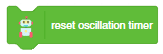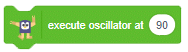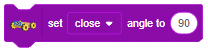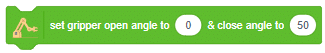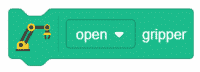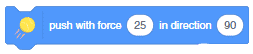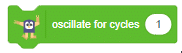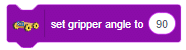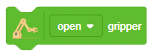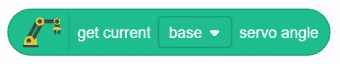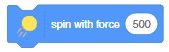The block activates the RFID sensor to read any nearby RFID tags for the specified time. Once identified, the value of the reading is stored in the local system which can be used from the other blocks. The block also reports whether the operation is completed or not. If any RFID tag is scanned the block returns 1, else it returns 0.
[PictoBloxExtension]
Junior Blocks – Control
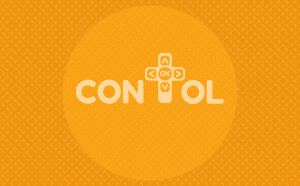
Extension Description
Sound blocks are related to playing various sounds, whether they be Instrument notes or saved sounds.
-
 Available in: Block Coding
Available in: Block Coding
-
 Mode: Stage Mode
Mode: Stage Mode
-
 WiFi Required: No
WiFi Required: No
-
 Compatible Hardware in Block Coding: Quarky, Wizbot
Compatible Hardware in Block Coding: Quarky, Wizbot
-
 Compatible Hardware in Python: Not Applicable
Compatible Hardware in Python: Not Applicable
-
 Object Declaration in Python: .
Object Declaration in Python: .
-
 Extension Catergory: Junior Blocks
Extension Catergory: Junior Blocks
Introduction
Sound is one of the 6 categories of default Junior blocks. They are color-coded pink/magenta and are used to play various sounds, whether they be Instrument notes or saved sounds.
Sounds are used for many things, and many different types are used. Sounds effects may be used in games, and music can be used in the background or as part of an intro or outro.
Read More
PictoBlox Blocks
The block checks if any items in the specified list are equal to the given text—if at least one of them is, the block returns true; if none of them are, it returns false. The item must contain the exact text; for example, “abc” would not work if the item contained “abcde”. This block is case-sensitive.
All articles loaded
No more articles to load
Table of Contents