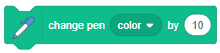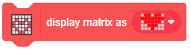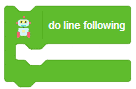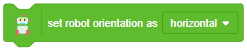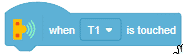[PictoBloxExtension]
Junior Blocks – Control
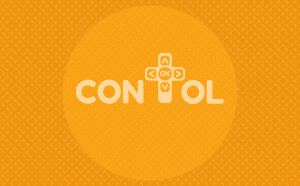
Extension Description
Sound blocks are related to playing various sounds, whether they be Instrument notes or saved sounds.
-
 Available in: Block Coding
Available in: Block Coding
-
 Mode: Stage Mode
Mode: Stage Mode
-
 WiFi Required: No
WiFi Required: No
-
 Compatible Hardware in Block Coding: Quarky, Wizbot
Compatible Hardware in Block Coding: Quarky, Wizbot
-
 Compatible Hardware in Python: Not Applicable
Compatible Hardware in Python: Not Applicable
-
 Object Declaration in Python: .
Object Declaration in Python: .
-
 Extension Catergory: Junior Blocks
Extension Catergory: Junior Blocks
Introduction
Sound is one of the 6 categories of default Junior blocks. They are color-coded pink/magenta and are used to play various sounds, whether they be Instrument notes or saved sounds.
Sounds are used for many things, and many different types are used. Sounds effects may be used in games, and music can be used in the background or as part of an intro or outro.
Read More
PictoBlox Blocks
The block sends a broadcast throughout the whole Scratch program. Any scripts in any sprites that are hatted with the When I Receive () block that is set to a specified broadcast will activate. This broadcast block lets scripts send broadcasts without any waits in its script (unlike the Broadcast () and Wait block). Broadcasts are a good way to have sprites and scripts communicate.
All articles loaded
No more articles to load
Table of Contents