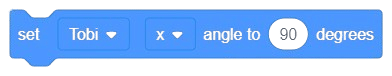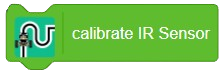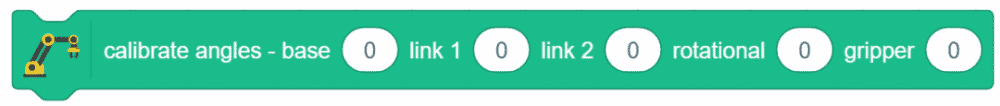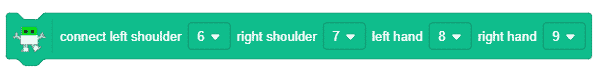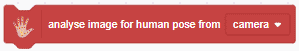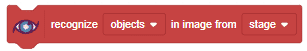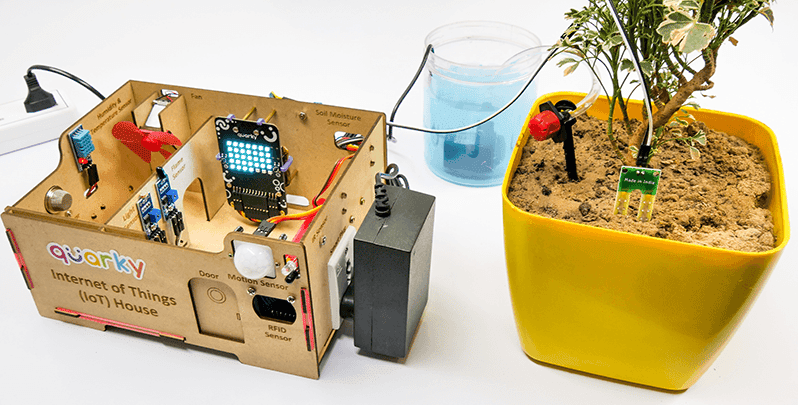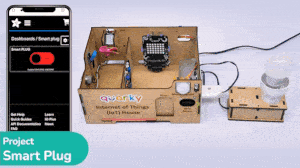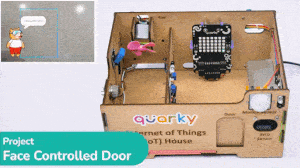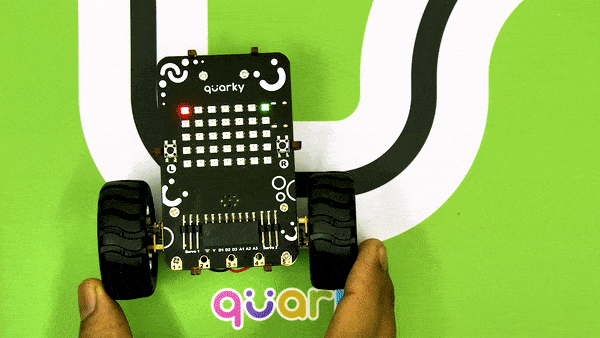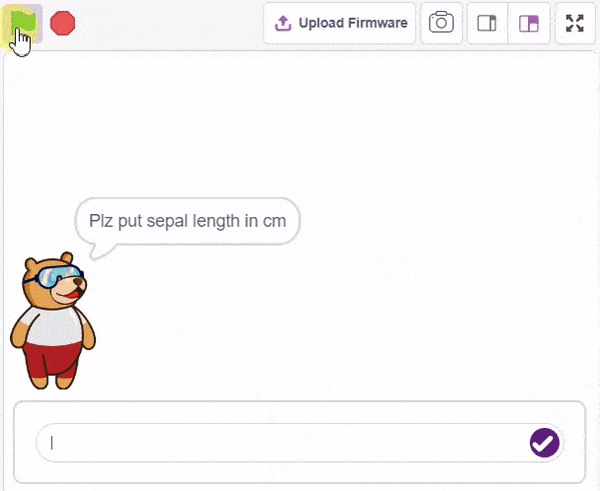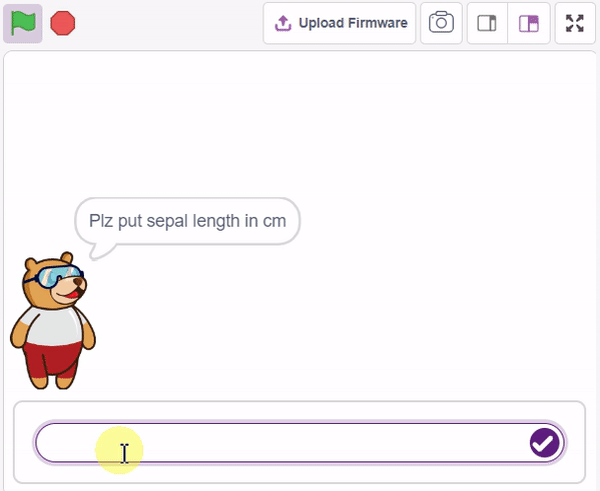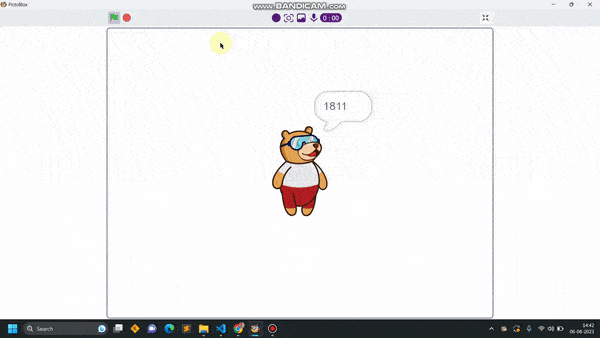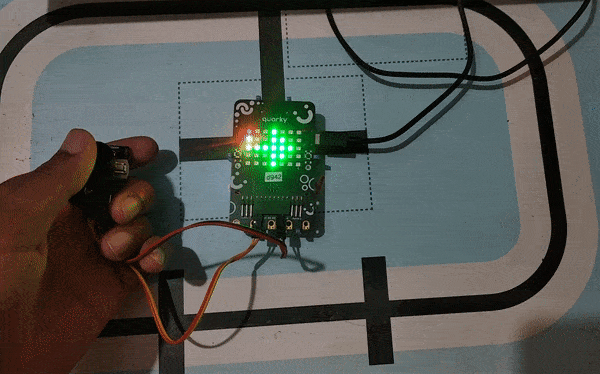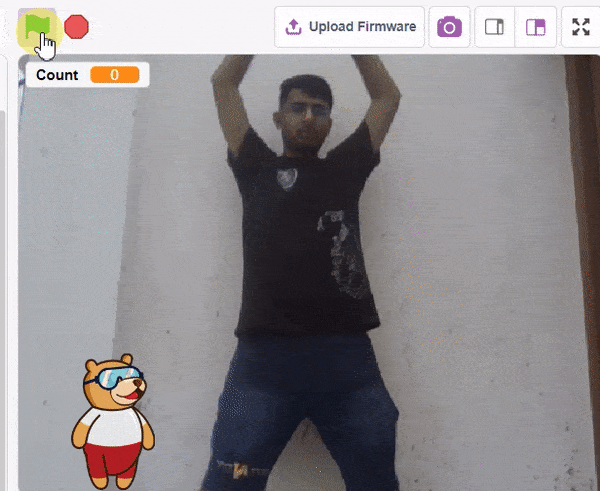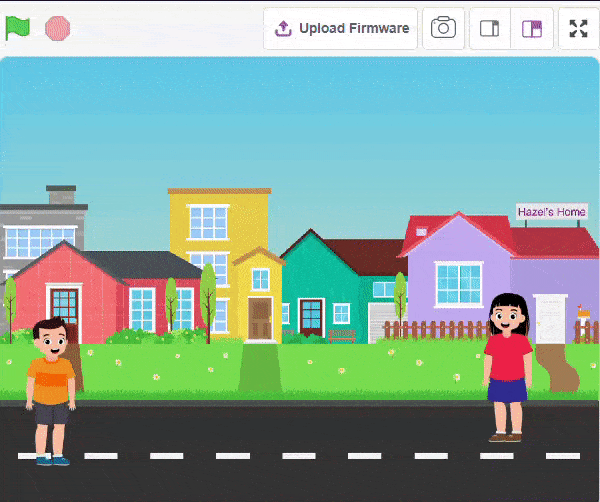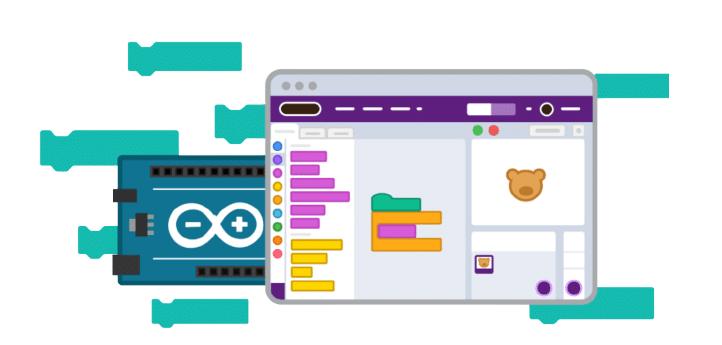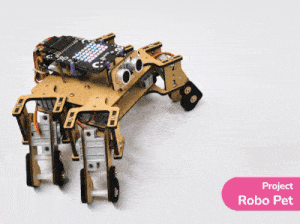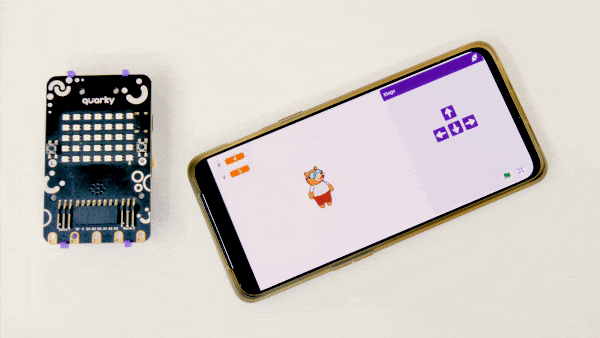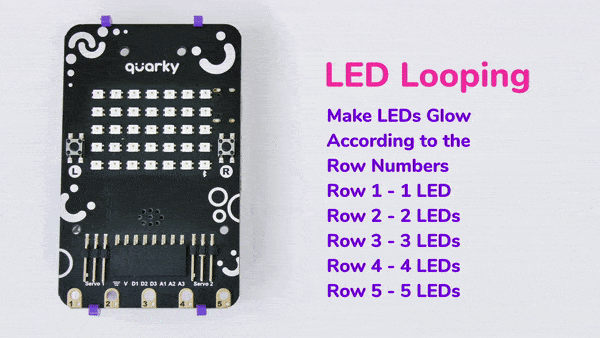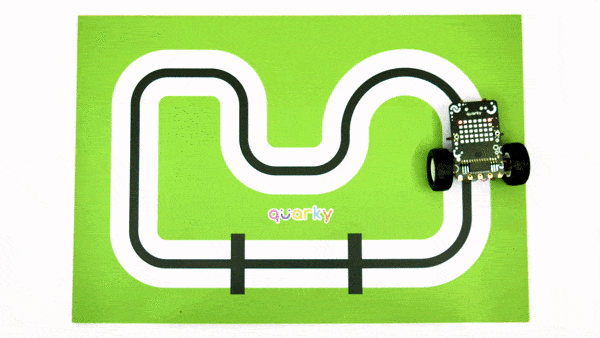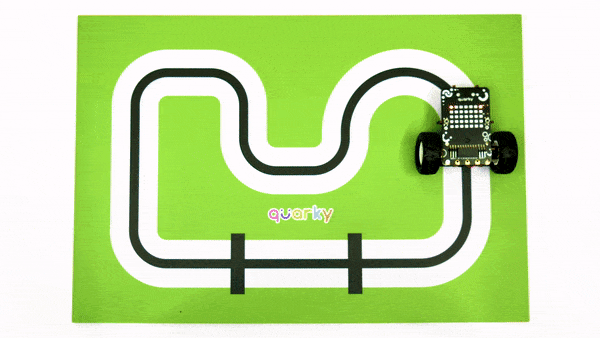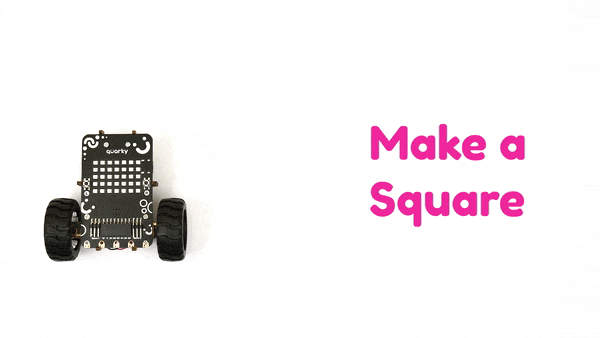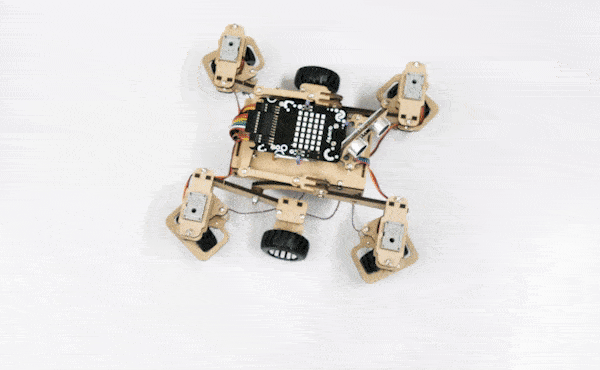[PictoBloxExtension]
Arduino – Uno, Nano & Mega
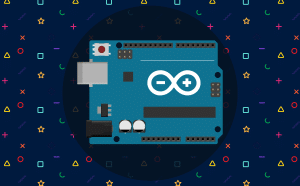
Extension Description
Control the inbuilt functionalities of Arduino such as the digital and analog Input/Output, tone, and timer.
-
 Available in: Block Coding
Available in: Block Coding
-
 Mode: Stage Mode, Upload Mode
Mode: Stage Mode, Upload Mode
-
 WiFi Required: No
WiFi Required: No
-
 Compatible Hardware in Block Coding: Arduino Uno, Arduino Mega, Arduino Nano
Compatible Hardware in Block Coding: Arduino Uno, Arduino Mega, Arduino Nano
-
 Compatible Hardware in Python: Not Applicable
Compatible Hardware in Python: Not Applicable
-
 Object Declaration in Python: Not Applicable
Object Declaration in Python: Not Applicable
-
 Extension Catergory: Arduino
Extension Catergory: Arduino
Introduction
The Arduino extension allows you to control the inbuilt functionalities of the Arduino board (Arduino Uno, Arduino Mega, and Arduino Nano) such as the digital and analog Input/Output, tone, and timer.
Read More
PictoBlox Blocks
The block sets the cursor at the specified coordinate in the TFT Display of evive. Origin (0,0) is at the top left corner of the screen. Positive X-direction is to right while positive Y-direction is downward. Once the cursor has moved to the specified coordinate, you can write text using that point as the reference.
Blocks held inside this block will be in a loop — just like the Repeat () block and the Repeat Until () block, except that the loop never ends (unless the stop sign is clicked, the Stop All block is activated, or the stop script block is activated within the loop). Due to this infinite loop, the block has no bump at the bottom; having a bump would be pointless, as the blocks below it would never be activated.
All articles loaded
No more articles to load
Block Coding Examples
All articles loaded
No more articles to load
Table of Contents