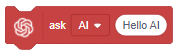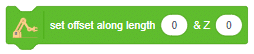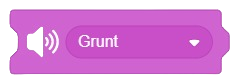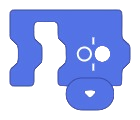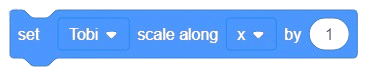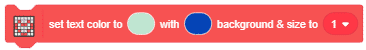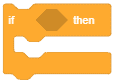[PictoBloxExtension]
3D and XR Studio Looks

Extension Description
The Looks feature lets objects display text for a specific duration or instantly, while also allowing users to modify existing text dynamically in the scene.
-
 Available in: Block Coding, Python Coding
Available in: Block Coding, Python Coding
-
 Mode: Stage Mode
Mode: Stage Mode
-
 WiFi Required: No
WiFi Required: No
-
 Compatible Hardware in Block Coding: evive, Quarky, Wizbot, Arduino Uno, Arduino Mega, Arduino Nano, ESP32, T-Watch, Boffin, micro:bit, TECbits, LEGO EV3, LEGO Boost, LEGO WeDo 2.0, Go DFA
Compatible Hardware in Block Coding: evive, Quarky, Wizbot, Arduino Uno, Arduino Mega, Arduino Nano, ESP32, T-Watch, Boffin, micro:bit, TECbits, LEGO EV3, LEGO Boost, LEGO WeDo 2.0, Go DFA
-
 Compatible Hardware in Python: evive, Quarky, Wizbot, Arduino Uno, Arduino Mega, Arduino Nano, ESP32, T-Watch, Boffin, micro:bit, TECbits, LEGO EV3, LEGO Boost, LEGO WeDo 2.0, Go DFA
Compatible Hardware in Python: evive, Quarky, Wizbot, Arduino Uno, Arduino Mega, Arduino Nano, ESP32, T-Watch, Boffin, micro:bit, TECbits, LEGO EV3, LEGO Boost, LEGO WeDo 2.0, Go DFA
-
 Object Declaration in Python: .
Object Declaration in Python: .
-
 Extension Catergory: 3D and XR Studio
Extension Catergory: 3D and XR Studio
Introduction
Looks is one of the ten categories of default Scratch blocks. They are color-coded purple and are used to control a Sprite’s appearance.
Read More
PictoBlox Blocks
The block will check its Boolean condition. If the condition is true, the blocks held inside it will run, and then the script involved will continue. If the condition is false, the code inside the block will be ignored and the script will move on (unlike in the If () Then, Else block). The condition is only checked once; if the condition turns to false while the script inside the block is running, it will keep running until it has finished.
All articles loaded
No more articles to load
Table of Contents