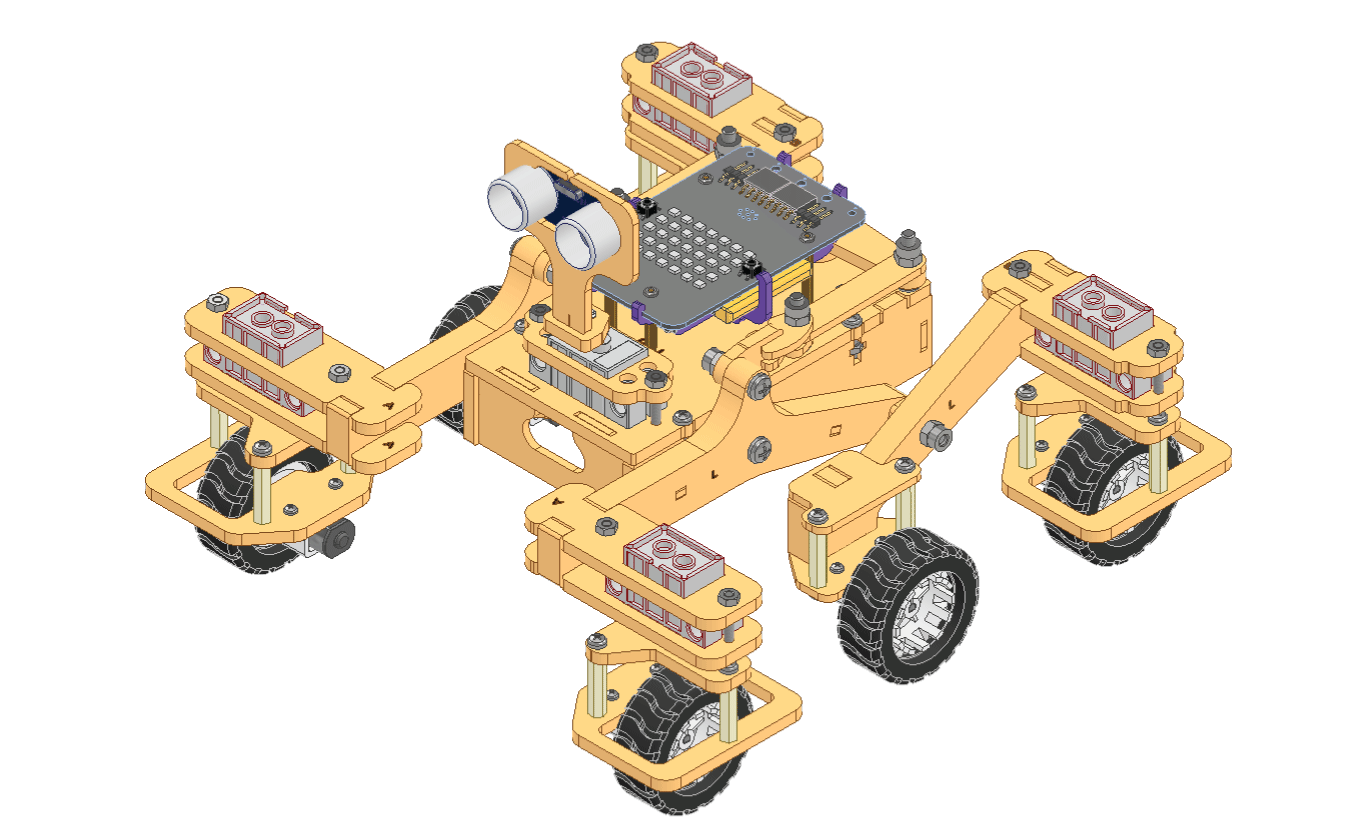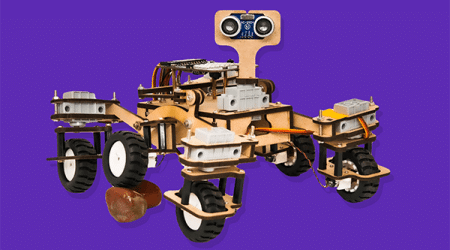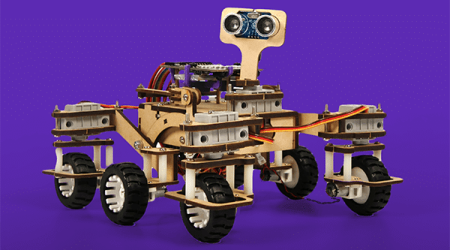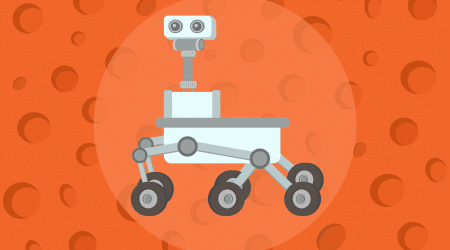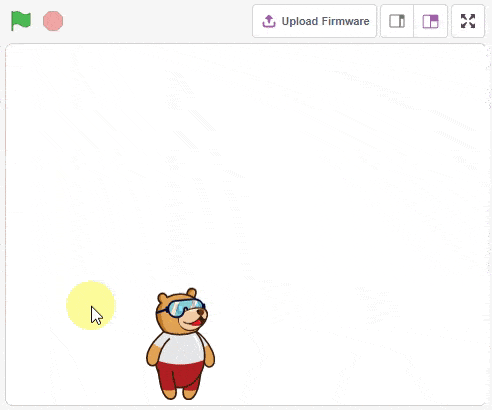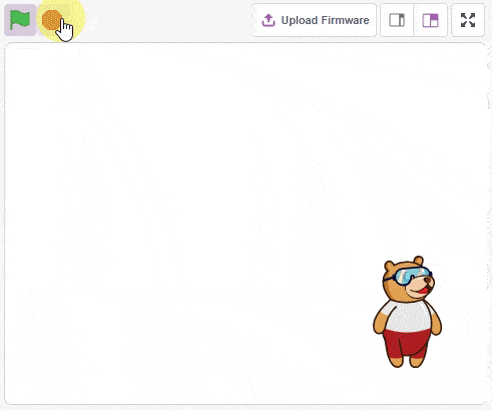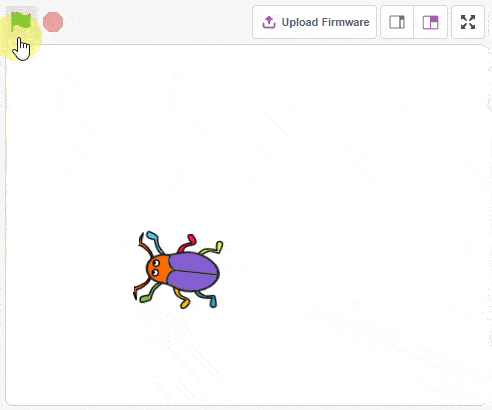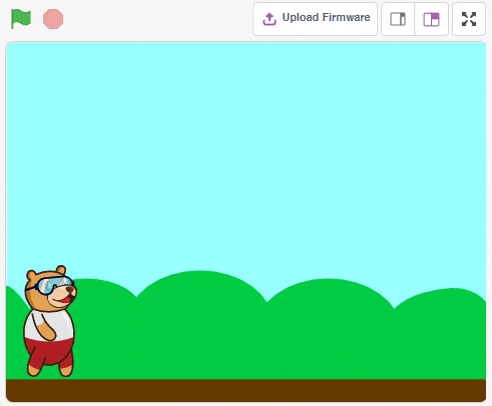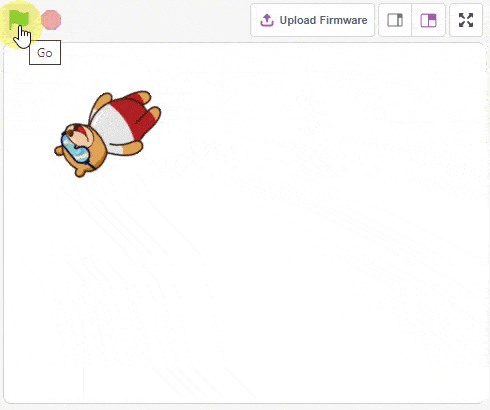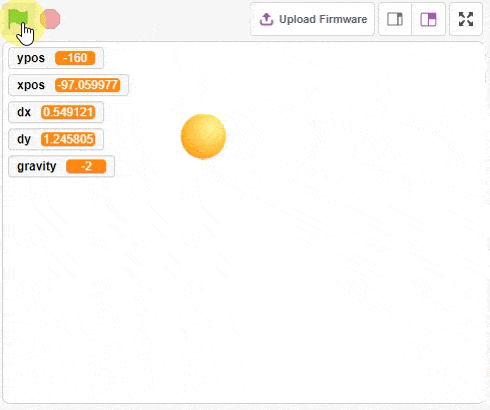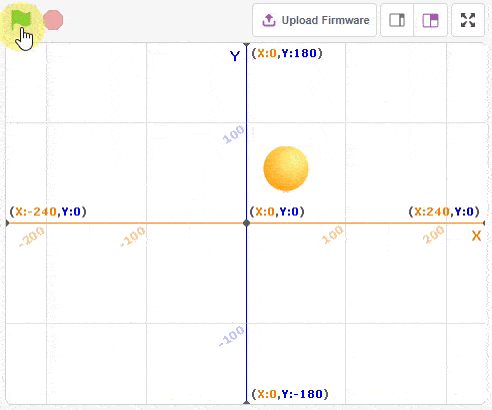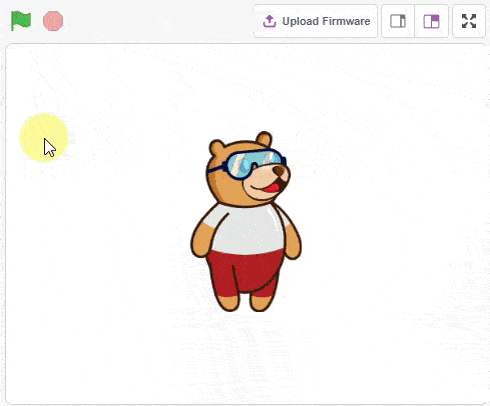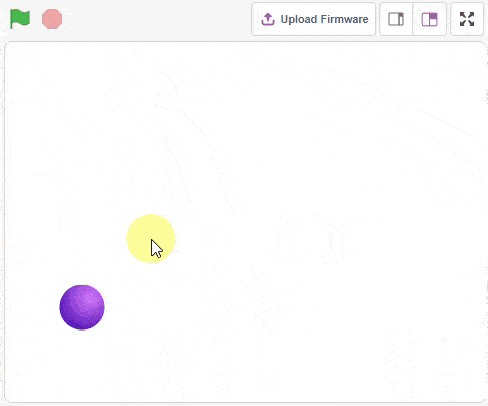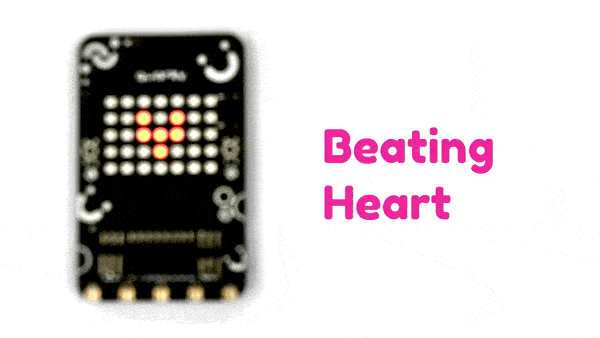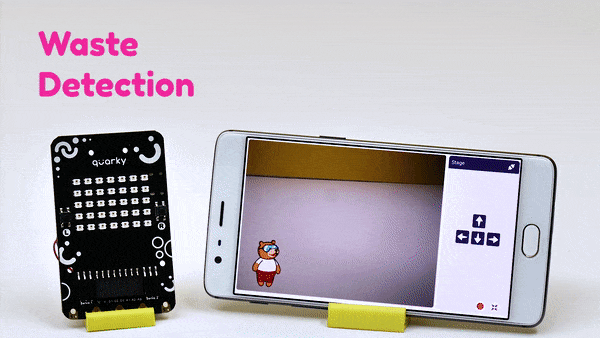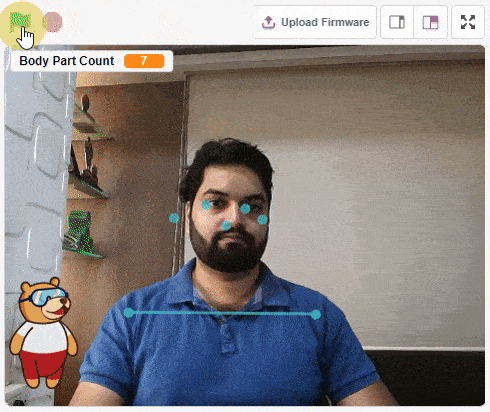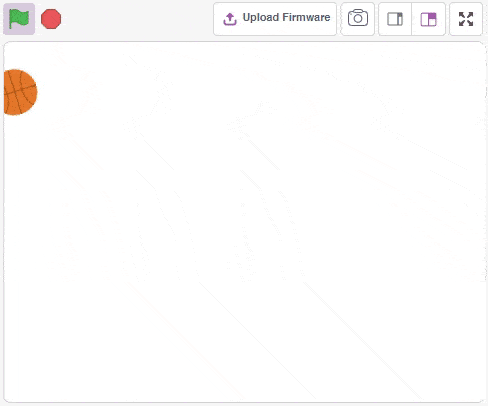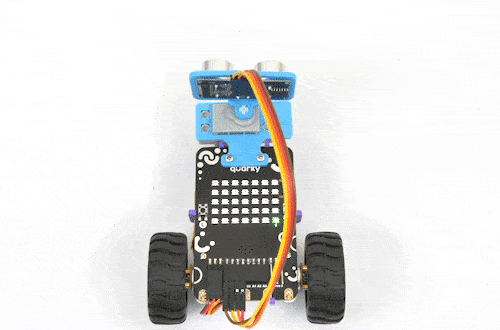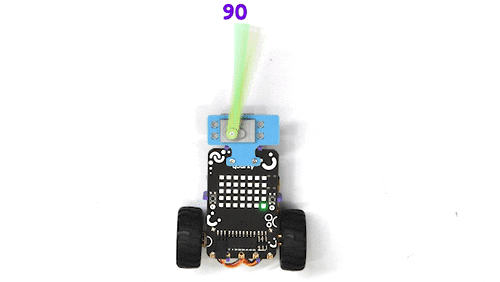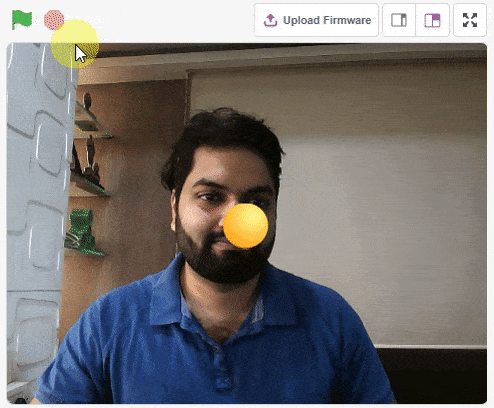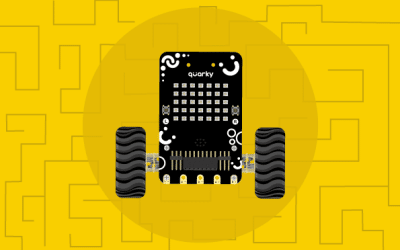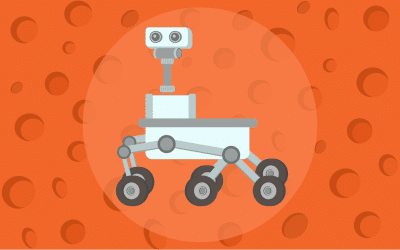Warning: Undefined array key "pp_wrapper_link" in
/var/www/html/wp-content/plugins/powerpack-elements/extensions/wrapper-link.php on line
194
Warning: Undefined array key "pp_wrapper_link_enable" in
/var/www/html/wp-content/plugins/powerpack-elements/extensions/wrapper-link.php on line
196
Warning: Undefined array key "pp_custom_cursor_icon" in
/var/www/html/wp-content/plugins/powerpack-elements/extensions/custom-cursor.php on line
350
Warning: Undefined array key "pp_custom_cursor_text" in
/var/www/html/wp-content/plugins/powerpack-elements/extensions/custom-cursor.php on line
351
Warning: Undefined array key "pp_custom_cursor_target" in
/var/www/html/wp-content/plugins/powerpack-elements/extensions/custom-cursor.php on line
352
Warning: Undefined array key "pp_custom_cursor_css_selector" in
/var/www/html/wp-content/plugins/powerpack-elements/extensions/custom-cursor.php on line
353
Warning: Undefined array key "pp_custom_cursor_enable" in
/var/www/html/wp-content/plugins/powerpack-elements/extensions/custom-cursor.php on line
355
Warning: Undefined array key "pp_wrapper_link" in
/var/www/html/wp-content/plugins/powerpack-elements/extensions/wrapper-link.php on line
194
Warning: Undefined array key "pp_wrapper_link_enable" in
/var/www/html/wp-content/plugins/powerpack-elements/extensions/wrapper-link.php on line
196
Warning: Undefined array key "pp_custom_cursor_icon" in
/var/www/html/wp-content/plugins/powerpack-elements/extensions/custom-cursor.php on line
350
Warning: Undefined array key "pp_custom_cursor_text" in
/var/www/html/wp-content/plugins/powerpack-elements/extensions/custom-cursor.php on line
351
Warning: Undefined array key "pp_custom_cursor_target" in
/var/www/html/wp-content/plugins/powerpack-elements/extensions/custom-cursor.php on line
352
Warning: Undefined array key "pp_custom_cursor_css_selector" in
/var/www/html/wp-content/plugins/powerpack-elements/extensions/custom-cursor.php on line
353
Warning: Undefined array key "pp_custom_cursor_enable" in
/var/www/html/wp-content/plugins/powerpack-elements/extensions/custom-cursor.php on line
355
Warning: Undefined array key "pp_wrapper_link" in
/var/www/html/wp-content/plugins/powerpack-elements/extensions/wrapper-link.php on line
194
Warning: Undefined array key "pp_wrapper_link_enable" in
/var/www/html/wp-content/plugins/powerpack-elements/extensions/wrapper-link.php on line
196
Warning: Undefined array key "pp_custom_cursor_icon" in
/var/www/html/wp-content/plugins/powerpack-elements/extensions/custom-cursor.php on line
350
Warning: Undefined array key "pp_custom_cursor_text" in
/var/www/html/wp-content/plugins/powerpack-elements/extensions/custom-cursor.php on line
351
Warning: Undefined array key "pp_custom_cursor_target" in
/var/www/html/wp-content/plugins/powerpack-elements/extensions/custom-cursor.php on line
352
Warning: Undefined array key "pp_custom_cursor_css_selector" in
/var/www/html/wp-content/plugins/powerpack-elements/extensions/custom-cursor.php on line
353
Warning: Undefined array key "pp_custom_cursor_enable" in
/var/www/html/wp-content/plugins/powerpack-elements/extensions/custom-cursor.php on line
355
Warning: Undefined array key "pp_wrapper_link" in
/var/www/html/wp-content/plugins/powerpack-elements/extensions/wrapper-link.php on line
194
Warning: Undefined array key "pp_wrapper_link_enable" in
/var/www/html/wp-content/plugins/powerpack-elements/extensions/wrapper-link.php on line
196
Warning: Undefined array key "pp_custom_cursor_icon" in
/var/www/html/wp-content/plugins/powerpack-elements/extensions/custom-cursor.php on line
350
Warning: Undefined array key "pp_custom_cursor_text" in
/var/www/html/wp-content/plugins/powerpack-elements/extensions/custom-cursor.php on line
351
Warning: Undefined array key "pp_custom_cursor_target" in
/var/www/html/wp-content/plugins/powerpack-elements/extensions/custom-cursor.php on line
352
Warning: Undefined array key "pp_custom_cursor_css_selector" in
/var/www/html/wp-content/plugins/powerpack-elements/extensions/custom-cursor.php on line
353
Warning: Undefined array key "pp_custom_cursor_enable" in
/var/www/html/wp-content/plugins/powerpack-elements/extensions/custom-cursor.php on line
355
Warning: Undefined array key "pp_wrapper_link" in
/var/www/html/wp-content/plugins/powerpack-elements/extensions/wrapper-link.php on line
194
Warning: Undefined array key "pp_wrapper_link_enable" in
/var/www/html/wp-content/plugins/powerpack-elements/extensions/wrapper-link.php on line
196
Warning: Undefined array key "pp_custom_cursor_icon" in
/var/www/html/wp-content/plugins/powerpack-elements/extensions/custom-cursor.php on line
350
Warning: Undefined array key "pp_custom_cursor_text" in
/var/www/html/wp-content/plugins/powerpack-elements/extensions/custom-cursor.php on line
351
Warning: Undefined array key "pp_custom_cursor_target" in
/var/www/html/wp-content/plugins/powerpack-elements/extensions/custom-cursor.php on line
352
Warning: Undefined array key "pp_custom_cursor_css_selector" in
/var/www/html/wp-content/plugins/powerpack-elements/extensions/custom-cursor.php on line
353
Warning: Undefined array key "pp_custom_cursor_enable" in
/var/www/html/wp-content/plugins/powerpack-elements/extensions/custom-cursor.php on line
355
Warning: Undefined array key "pp_wrapper_link" in
/var/www/html/wp-content/plugins/powerpack-elements/extensions/wrapper-link.php on line
194
Warning: Undefined array key "pp_wrapper_link_enable" in
/var/www/html/wp-content/plugins/powerpack-elements/extensions/wrapper-link.php on line
196
Warning: Undefined array key "pp_custom_cursor_icon" in
/var/www/html/wp-content/plugins/powerpack-elements/extensions/custom-cursor.php on line
350
Warning: Undefined array key "pp_custom_cursor_text" in
/var/www/html/wp-content/plugins/powerpack-elements/extensions/custom-cursor.php on line
351
Warning: Undefined array key "pp_custom_cursor_target" in
/var/www/html/wp-content/plugins/powerpack-elements/extensions/custom-cursor.php on line
352
Warning: Undefined array key "pp_custom_cursor_css_selector" in
/var/www/html/wp-content/plugins/powerpack-elements/extensions/custom-cursor.php on line
353
Warning: Undefined array key "pp_custom_cursor_enable" in
/var/www/html/wp-content/plugins/powerpack-elements/extensions/custom-cursor.php on line
355
Warning: Undefined array key "pp_wrapper_link" in
/var/www/html/wp-content/plugins/powerpack-elements/extensions/wrapper-link.php on line
194
Warning: Undefined array key "pp_wrapper_link_enable" in
/var/www/html/wp-content/plugins/powerpack-elements/extensions/wrapper-link.php on line
196
Warning: Undefined array key "pp_custom_cursor_icon" in
/var/www/html/wp-content/plugins/powerpack-elements/extensions/custom-cursor.php on line
350
Warning: Undefined array key "pp_custom_cursor_text" in
/var/www/html/wp-content/plugins/powerpack-elements/extensions/custom-cursor.php on line
351
Warning: Undefined array key "pp_custom_cursor_target" in
/var/www/html/wp-content/plugins/powerpack-elements/extensions/custom-cursor.php on line
352
Warning: Undefined array key "pp_custom_cursor_css_selector" in
/var/www/html/wp-content/plugins/powerpack-elements/extensions/custom-cursor.php on line
353
Warning: Undefined array key "pp_custom_cursor_enable" in
/var/www/html/wp-content/plugins/powerpack-elements/extensions/custom-cursor.php on line
355